E-sports lighting control solution for Win11 dynamic light effects based on Nuvoton NUC126x
Windows 11’s Dynamic Light Effects is a feature that integrates RGB control of gaming peripherals, allowing you to visually expand your Windows experience.
Dynamic Lighting is now available on Windows 11. This feature allows you to control your RGB devices directly in Windows Settings.
You can use it to extend your Windows accent colors to devices around you and synchronize RGB effects between devices from different brands.
Plus, you get more granular control over how the app controls your device's lighting.
Dynamic lighting effects help create consistency in the RGB device market and provide new and engaging experiences for applications enhanced by RGB lighting.
If you want to enable dynamic lighting, follow these steps:
Click the Personalize option in the left menu.
Scroll down and click on Dynamic Lighting Options.
Turn on the Use dynamic lighting on my devices switch.
The following shares some of the things you need to pay attention to on the MCU:
1. Add interface and HID descriptors to Configuration Descriptor
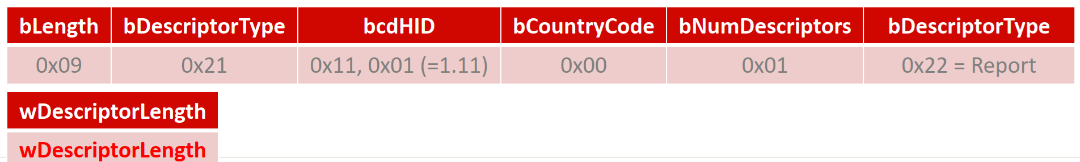
2. You need to add a Usage Page (0x59) to the USB descriptor
HID Report Descriptor
0x05, 0x59, // Usage Page (0x59) (Lighting And Illumination Page)
0x09, 0x01, // Usage (0x01) (LampArray)
0xA1, 0x01, // Collection (Application)
........, ......., // LampArrayAttributesReport
........, ......., // LampAttributesRequestReport
........, ......., // LampAttributesResponseReport
........, ......., // LampMultiUpdateReport
........, ......., // LampRangeUpdateReport
........, ......., // LampArrayControlReport
0xC0, // End Collection
3. Configure 2 Get Report and 4 Set Report
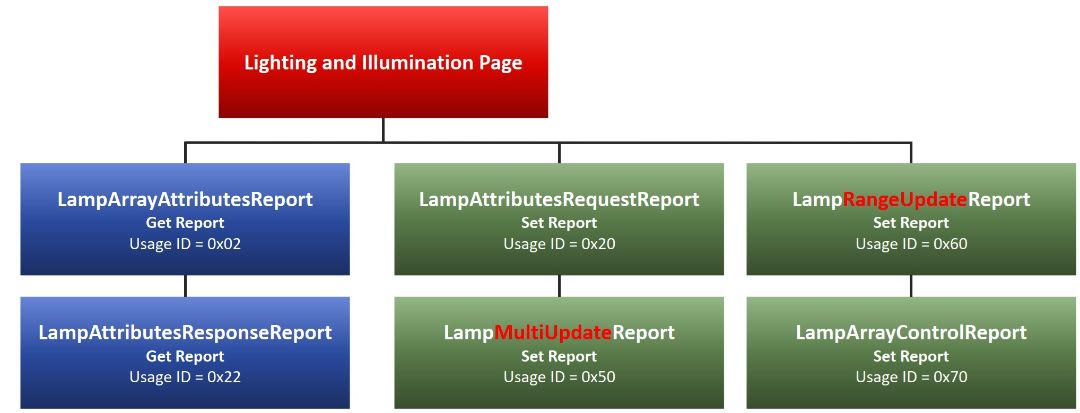
4. The standard LampArray process is approximately as follows
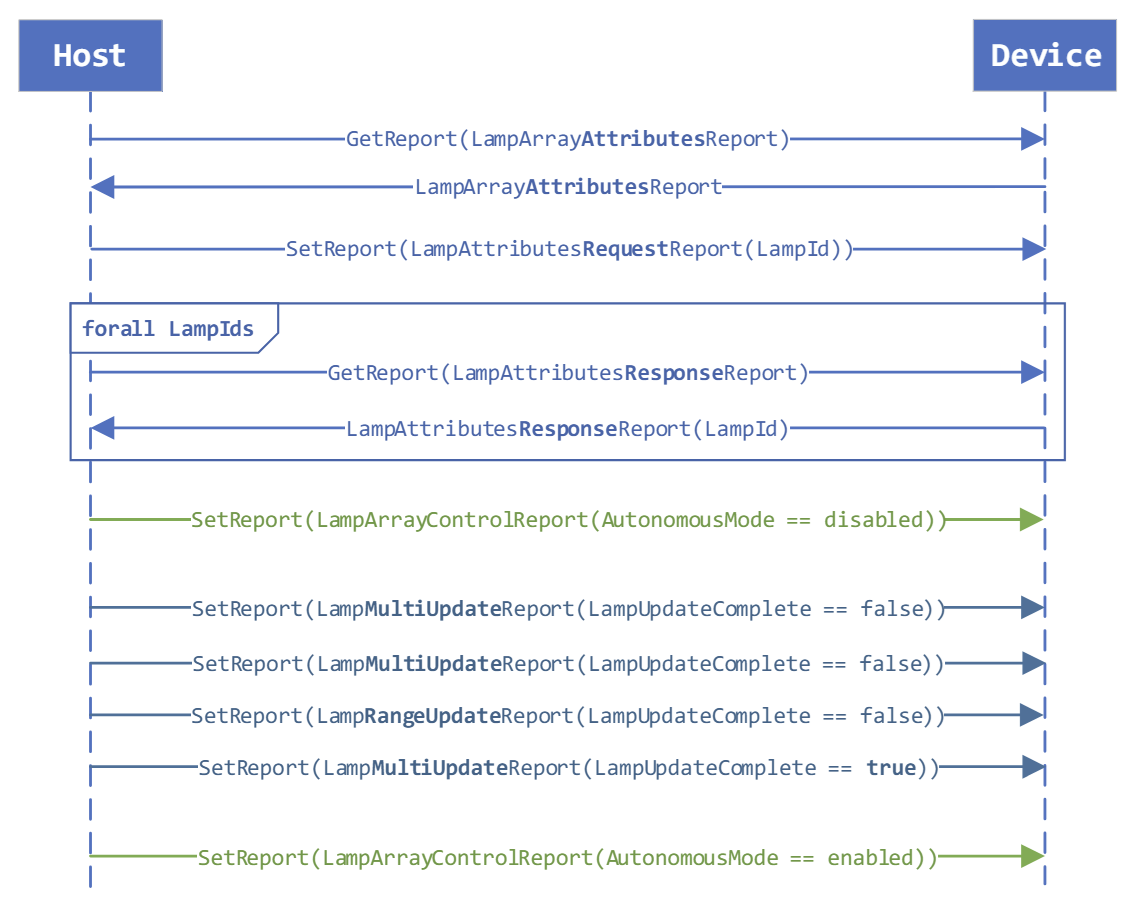
5. You will also need to provide the product size and the relative position of the LED.
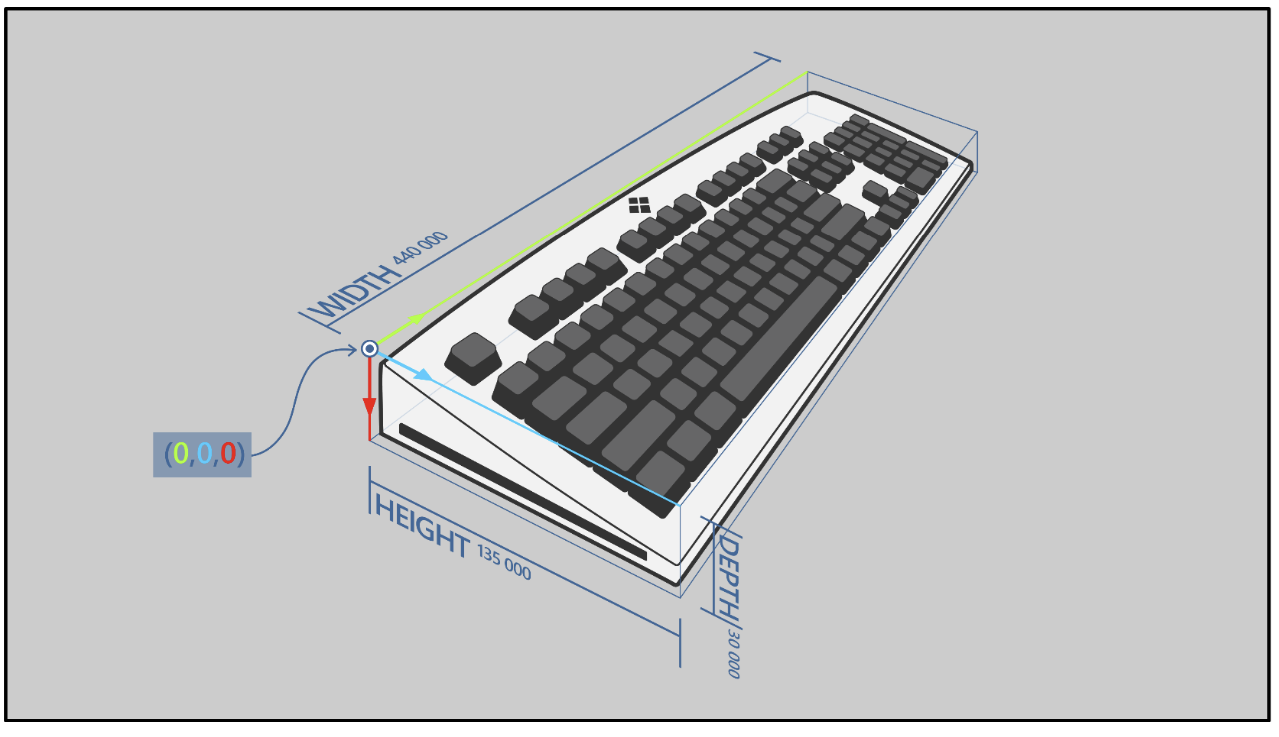
Reference documents:
1.Microsoft official website to view Controlling dynamic light devices in Windows
2.https://www.usb.org/sites/default/files/hutrr84_-_lighting_and_illumination_page.pdf
Scenario application diagram

Display board photo

Solution block diagram
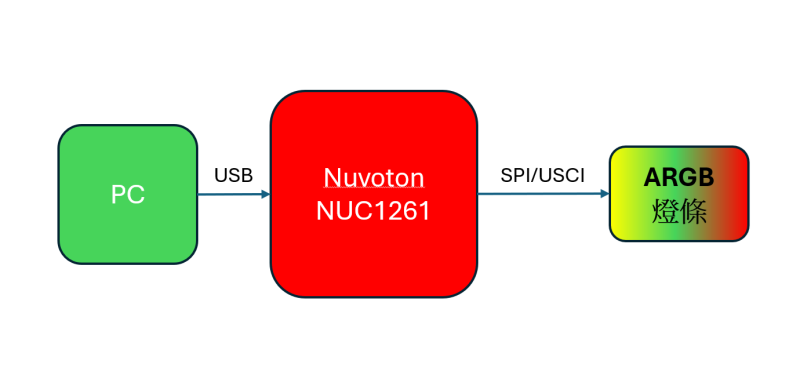
Core technical advantages
• core
- ARM Cortex®-M0
- Operating frequency up to 72 MHz
- Operating voltage: 2.5V to 5.5V
- Operating temperature: - 40 ℃ to 105 ℃
• memory
- 256 KB Application Flash
- Embedded 20 KB SRAM
- Standalone 4 KB ISP ROM
- 2 KB SPROM (Security Protection ROM)
• Analog-to-digital converter (ADC)
- 12-bit 20-channel ADC
- Slew rates up to 800 kSPS per second
• Pulse Width Modulation (PWM)
- Maximum operating speed up to 144 MHz
- Built-in 16-bit PWM generator, which can output 12 channels of PWM or 6 sets of complementary paired PWM
- PWM output can trigger A/D conversion
• Communication interface (connectivity)
- USB interface
- Three groups of USCI can be set to UART, SPI, I²C
- Three sets of UART
- Two sets of SPI [I²S], choose one to set
- Two sets of SC[UART], choose one to set
- Two sets of I²C
- Provides a set of 16/8-bit external expansion interface (EBI)
• clock control
- Internal 48 MHz high speed oscillator (HIRC 48)
- Internal 10 KHz low-speed crystal oscillator
- Internal 22.1184 MHz oscillator (HIRC, 1% accuracy at 25°C, 5V)
- External 32.768 low speed crystal oscillator
- External 4 to 24 MHz high-speed crystal oscillator
Project specifications
Up to five SPI + USCI can be used to drive ARGB light strips
A set of Crystal-less USB interface, no need for external USB crystal oscillator
Successfully implemented dynamic light effects in Win11
